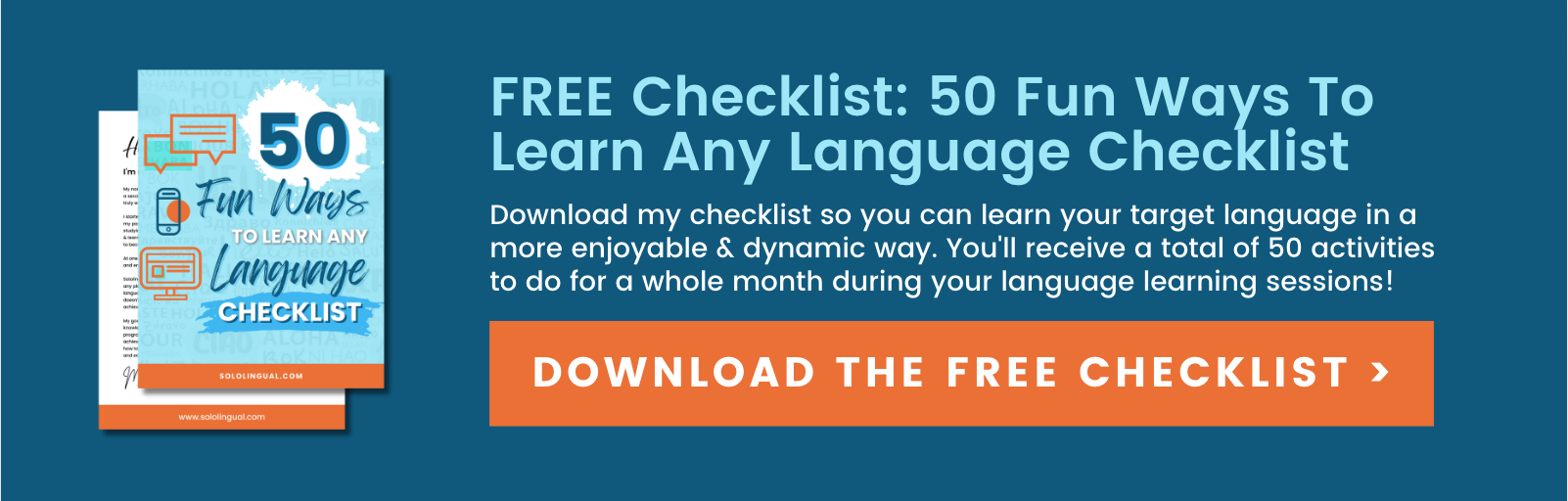3 Useful Tips: The Ultimate Guide To Language Learning With Netflix
3 Useful Tips: The Ultimate Guide To Language Learning With Netflix
Affiliate Disclaimer: This post contains affiliate links. This means I will earn an affiliate commission if you click and/or make a purchase through the link (at no extra cost to you). And of course, I only recommend products I’ve used from companies I completely trust and love. For more information please see my disclosure.
Can You Learn A Language Through Netflix?
Are you fascinated by the idea of learning a new language but feeling overwhelmed at the prospect?
You love Netflix and you're passionate about learning a new language, but who knew these two could work hand in hand?
It's true—Netflix is more than just an entertainment platform; with its wide variety of content in multiple languages, it can also be a potent tool for language learners.
RELATED: How To Learn A Language By Watching TV: The 13 Best Tips & Resources.
This article will provide you comprehensive tips on how to leverage Netflix effectively for your language goals. Stay tuned…this may revolutionize your language learning process!
The Role Of Netflix In Multilingualism
Netflix plays a significant role in promoting multilingualism. It offers a vast library of TV shows and films in numerous languages, making it an excellent resource for language learners around the globe.
By providing subtitles and dubbed versions, Netflix allows users to select their preferred language options.
This streaming platform changes how people learn languages by expanding accessibility to foreign media content. This helps increase exposure to dialects or variations within a language not traditionally taught in schools or textbooks.
Even passive activities like watching entertainment can be turned into interactive learning sessions where new vocabulary can become familiar through repeated dialogues and scenes.
In conclusion, Netflix sets itself apart as something more than just mere entertainment—it has emerged as an effective tool for global communication skills development and cultural exchange.
Why Use Netflix For Language Learning?
Netflix opens up a world of language learning right at your fingertips. With its vast library of foreign films and multi-language TV shows, it's like having a global movie theater in your living room!
This entertainment giant offers dialogue, subtitled content, and audio options in various languages from around the world. Thus, incorporating Netflix into your language learning routine is not only enjoyable but also practical.
RELATED: 13 Ways To Effortlessly Integrate Studying Into Your Language Learning Routine.
Watching films or tv shows on Netflix exposes you to authentic spoken word and sentence structure of target languages. It creates an immersive environment where you can hear native speakers interact naturally - all without leaving the comfort of your couch!
Unlike traditional classroom settings that are mainly text-based instruction, this dynamic platform boosts listening skills as well as reading skills through subtitles.
Subtitles play a critical role assisting with understanding complex dialogues and new vocabulary while visual cues add context. You learn to associate words with actions enhancing comprehension for effective communication in real-life scenarios.
Passively absorbing your target language via binge-watching favorite shows seems compelling enough; however, active learning techniques push boundaries further by focusing on repetition of dialogues and summarizing plots thus navigating sentence construction for better speech fluency.
RELATED: How To Unlock The Power Of Active Language Learning For Fluency And Confidence.
You can even create flashcards for occurring common words or intriguing phrases encountered during viewing time to expand your vocabulary rapidly!
The Benefits Of Using Netflix For Language Learning
With countless TV shows and films available in multiple languages, it becomes an effective tool for practicing and improving your foreign language skills, no matter the proficiency level.
You get to immerse yourself in a rich tapestry of diverse cultural content that captures real-world expressions often overlooked by textbooks.
Utilizing subtitles in your target language can help you understand dialogues while also exposing you to new vocabulary, spelling, phrases, idiomatic expressions and sentence structures that are used by native speakers daily.
It's akin to having a direct portal to conversational speech, offering valuable insights into intonation, word pronunciation, and highlighting subtle phonetic nuances.
Active learning techniques further enrich this journey as they challenge learners through exercises such as repeating dialogues or scenes verbatim after hearing them once on Netflix; summarizing plot lines or character's speeches after viewing each episode; jotting down unfamiliar words immediately then revisiting these later for maximum retention.
RELATED: How To Unlock The Power Of Active Language Learning For Fluency And Confidence.
The beauty lies within its flexibility catering to time-constrained individuals letting users pause, forward or rewind episodes freely thus reviewing troublesome parts without any hindrance making way for a stress-free immersive experience.
Not only are you entertained, but you also effortlessly integrate practical knowledge into enjoyable sessions, making it a must-have resource for achieving fluency through an unconventional and remarkable approach.
How To Learn A Language With Netflix
Choosing The Right Show
Choosing the right show on Netflix will make a significant impact on your language learning journey. Select shows that match your current language skills and spike your interest to maintain motivation.
For beginners, opt for series with simple vocabulary and straightforward sentence structure. "Casa de Papel" (Money Heist), known for its gripping plot and clear dialogue, could be an excellent place to start if you're learning Spanish.
If you're at an advanced level, challenge yourself with more intricate dialogues offered in shows such as "Dark" if you're learning German or "Lupin" if you're learning French.
Enjoying the content while immersing yourself in a foreign language effortlessly enhances language acquisition without turning it into a tedious task!
Active Learning Strategies
Here are some key strategies to boost your language learning experience on Netflix:
Choose a show, foreign film, or series in the language you're studying. Make sure it's within your comprehension level and interests.
Always watch with subtitles. Start with English subtitles if you're a beginner; as you gain proficiency, switch to the native language subtitles.
Utilize the pause and rewind buttons often. This allows you to go back and re-listen to difficult dialogues until you understand them.
Repeat dialogues aloud. Practicing pronunciation enhances speaking and listening skills.
Write down new words or phrases that you don't understand for further study.
Try turning off subtitles after gaining some familiarity with the show’s content and dialogue style for an increased challenge.
Summarize and retell plot events in the target language to reinforce understanding.
Regularly schedule learning sessions with Netflix into your week just as if they were part of any other structured study plan.
RELATED: The Ultimate Guide To Creating An Effective Language Learning Schedule.
Passive Learning Strategies
Passive learning makes a major contribution to your language mastery journey. Let's explore some effective passive strategies to bolster your language skills while enjoying Netflix:
Watch shows with subtitles in the target language. A great way to enhance reading skills and observe sentence structure.
Choose programs with audio in the target language. This helps improve your listening skills and facilitates a better understanding of pronunciation and flow.
Pair Netflix with Language Learning apps. For instance, LingoPie subtitles for Netflix Chrome extension can show dual subtitles in both original and translated languages.
Mix active and passive techniques. Blend these methods to maximize your study material options.
Pick Netflix originals for higher-quality captions. Better human translation compared to machine translation improves the user experience.
Set personal learning goals. This ensures you stay engaged, motivated, and focused on improving language proficiency.
Organize an intuitive learning plan with Netflix at its core. Documenting your strategy helps track your progress effectively.
RELATED: The 7 Step Process To Creating A Useful Language Learning Plan.
Utilizing Subtitles
Subtitles serve as a powerful tool for language learning on Netflix. They can help you catch new words, improve your listening skills, and understand complex dialogues better. You may start by using subtitles in your native language to get the gist of the plot.
As your proficiency improves, switch to the target language subtitles to enhance your reading skills.
RELATED: 9 Effective Strategies To Make Reading In A Foreign Language Easier.
Mastering a foreign language involves more than just learning new words; understanding sentence structure is equally crucial. By studying subtitles closely while watching TV shows or movies, you not only pick up vocabulary but also observe how sentences are formed in real conversations.
The authenticity of Netflix content gives you an edge here as it reflects everyday communication present in culturally diverse contexts around the globe!
3 Tips For Maximizing Language Learning With Netflix
1. Adjusting Netflix Settings For Optimal Learning
Maximizing your language learning experience on Netflix involves tailoring the settings to suit your needs. Here are steps you can take to yield optimal results:
Open Netflix on your preferred device. This could be a computer, tablet, or mobile phone.
Navigate to "Account". Once you're logged in, click on the profile icon and find the "Account" option.
Find the "Subtitle Appearance" settings under "My Profile". In this section, you'll have control over how subtitles look during playback.
Customize Subtitle Appearance. You can change text size, font color, and even add a backing for better visibility with this setting.
Save changes. Now that all modifications are made, remember to hit save before exiting the page.
Change Language Settings for each profile. Not only will this change the language of the content but also alters every menu and dialog box into your target language.
2. Using A Separate Profile For Language Study
Setting up a separate profile for language learning on your Netflix account allows you to create an immersion-based learning environment. This feature enables users to make vital adjustments and customizations that align with their unique language learning goals.
Personalize the audio settings, subtitle appearance, and content preferences without affecting the viewing experience of other profiles.
This change simplifies discovery by filtering for foreign films or TV shows based on your target language preference - you’ll find it easier to discover new vocabulary, concepts, and sentence structures through engaging stories.
Your living room becomes transformed into an effective interactive classroom, complete with high-quality subtitles in multiple languages and authentic accents from native speakers across various genres of content.
3. Changing Subtitle Appearance
Netflix gives you the power to customize subtitle appearance to suit your unique language learning needs. This feature serves as a great tool for enhancing readability and understanding of foreign-language content.
Customize options include font, color, size or even location on the screen to help cater to personal preferences.
In stepping up your language studies with Netflix, changing subtitle appearance could significantly improve comprehension and retention of new vocabulary and phrases.
No longer will small subtitles in an awkward position distract from intense dialogues happening in your favorite Spanish thriller! Optimization is key here - large clear subtitles in a bright color can dramatically enhance focus during studying sessions.
How To Find Suitable Content On Netflix For Language Learning
Searching For Films And TV Shows With Audio In The Target Language
Netflix provides a wealth of options to improve language learning and comprehension. It's easy to find films and shows with audio in your target language by simply checking the available audio options for any show or movie you're interested in.
Navigate to a show's detail page, go to the "Languages" section, then select the desired language from those listed under "Audio". This strategy enhances your listening skills as it immerses you fully into conversations steered by native speakers of your chosen language.
Leveraging Netflix this way promotes active engagement in understanding spoken words, context, pronunciation nuances and can significantly help with fluency over time.
Searching For Films And TV Shows With Subtitles In The Target Language
Netflix offers a vast library of films and TV shows featuring subtitles in various languages. You can take advantage of this feature to enhance your language learning experience. Visit the selection settings on a specific show or movie page, then select the 'subtitles' drop-down menu.
Here, you'll see all available subtitle languages for that piece of content. Once you've chosen your target language from the list, Netflix will provide you with subtitles in that language whenever applicable content is being played.
However, it is important to note that the content you engage with should align with your current comprehension level. Overwhelming yourself will impede, rather than facilitate your progress.
Using Category Codes To Find Relevant Content
Category codes can be your secret weapon in discovering relevant content for language learning on Netflix. Each genre and subgenre on Netflix has a unique code, making it easier to dive deep into the extensive library of shows and movies.
If you're determined to master Spanish, for instance, try using specific category codes tailored to Spanish-language content!
Take note that these hidden gems aren't show-stoppers by any chance. Adding these digits to the end of the URL while browsing Netflix on your desktop or laptop opens up a world of endless options.
Your hunt for films or TV series in your target language could become significantly more manageable with this method!
Enhancing Language Learning With Third-Party Extensions
LingoPie Subtitles For Netflix Chrome Extension
LingoPie Subtitles for Netflix Chrome Extension serves as a useful tool in your language learning journey. Not only does it add an educational aspect to your Netflix streaming, but also makes the process entertaining and engaging.
With this extension, you can click on any subtitle during playback and instantly receive a translation into English or numerous other languages of your choice.
This unique feature allows for immediate comprehension and eliminates the need to pause your show or movie to manually look up unfamiliar words or phrases.
RELATED: LingoPie Review: The #1 Streaming Service To Help You Learn A Language.
Additionally, all clicked subtitles get automatically saved in a personal glossary for later review, enabling reinforcement and further practice of newly acquired vocabulary beyond watching time.
Imagine having the power to transform binge-watching into productive language study sessions!
Using Third-Party Extensions
Aspiring language learners can make good use of third-party extensions to improve their language learning experience on Netflix. Here's how you can do it:
Download a third-party extension like NFLXMULTISUBS, Language Reactor, Language Learning with Netflix, Mate Translate or Lingvo TV.
Install the extension in your preferred browser, be it Chrome, Firefox or Safari.
Open Netflix and choose a movie or TV show in your target language.
Enable the extension while watching, allowing you to see translations and definitions of unfamiliar words.
Take advantage of these extensions' features such as dual subtitles or custom glossaries for a new vocabulary collection.
Invest some time to familiarize yourself with each tool's functionalities as each has unique offerings that might be helpful in different contexts.
Remember to turn on the built-in quizzes and exercises if available which could reinforce learned phrases and words.
Utilizing VPNs For Accessing More Content
Photo Credit: FellowNeko/Shutterstock
Expanding your language learning resources is a breeze with the use of Virtual Private Networks (VPNs). These handy tools function to alter your online location, allowing you to view content that might be restricted in your actual geographical region.
This means an incredible wealth of foreign language programs become instantly accessible right from the comfort of your home.
The ability to unlock new material in different languages stretches beyond standard Netflix offerings. With VPNs, even third-party extensions associated with Netflix can dish up more diverse content for increased language immersion and practice.
Imagine breaking down tricky pronunciation hurdles with dialogues from a critically acclaimed French drama or learning colorful local idioms through a beloved Spanish sitcom.
Diverse linguistic exposure like this can greatly enhance vocabulary acquisition and fluency building while adding some extra entertainment into your study routine.
The Advantage Of Audio Descriptions In Language Learning
Audio descriptions offer a significant boost to language learners. They work like a narrator telling a story, describing important visual elements in the scenes that can't be captured by dialogues alone.
Naturally woven into pauses between character dialogue, these descriptions help clarify plot lines and give information on setting details, individual actions or expressions.
This tool greatly enhances understanding of films or TV shows not just for visually impaired audiences but also for those striving to learn a new language through multimedia content.
It offers valuable cultural context that is often overlooked by subtitles and helps to grasp the mood of a scene even without direct visual cues.
RELATED: How To Learn A Language By Watching TV: The 13 Best Tips & Resources.
Embedding audio descriptions into your Netflix-centered language learning techniques helps you grasp unfamiliar words quicker as they are presented within an expressive context.
With this feature turned on, you get supplemental audio that carefully explains what's happening during non-dialog moments of whatever series or film you're watching.
For instance, if characters are arguing over dinner, an audio description might say “John slams his fist on the table.” This paints more vivid imagery and reinforces grammatical structures by delivering extra information beyond direct conversations.
By turning these audio descriptions into a part of your learning routine together with other Netflix features such as interactive transcripts or dual subtitles (using both target language and native text), it becomes easier to coin foreign phrases in real time from within their natural settings - all while enjoying your favorite programs.
Practical Tips For Effective Language Learning With Netflix
Planning Regular Learning Sessions
To enhance your language learning experience with Netflix, planning regular learning sessions is crucial. Here's how to do it:
Determine suitable times for studying. Most language learners find they can concentrate best in the morning or late at night.
Allocate specific hours each day to watch your chosen shows or movies.
Make use of any free time you have throughout the day, such as during lunch breaks or while on the treadmill.
Create a study schedule that includes slots for both passive and active viewing as both methods contribute to language practice.
RELATED: The Ultimate Guide To Creating An Effective Language Learning Schedule.
Stick to your plan religiously; consistency plays a vital role in acquiring new vocabulary and improving pronunciation.
Begin each session by setting clear objectives, for instance, writing down five new words or phrases you want to learn.
Balance your Netflix learning time with other study methods, including conventional textbooks, flashcard apps, and actual pronunciation practice with native speakers.
Make use of the 'Reduce Playback Speed' function in Netflix settings if you're dealing with intricate dialogues or fast-speaking characters — it will help retain new words more efficiently.
Organizing Your Learning Schedule
Establishing a well-structured learning schedule is instrumental in your language learning with Netflix. Here are some steps to help you maintain focus and enhance your productivity:
Set clear goals. Determine the specific aspects of the language you want to improve on whether it be vocabulary, pronunciation, or understanding of colloquial phrases. Setting clear goals can guide your selection process when choosing which shows or movies to watch.
Prioritize consistency. Strive to integrate Netflix into your daily routine. Even watching 30 minutes a day can lead to significant improvements over time.
Cater to your circadian rhythm. Schedule your learning periods during times where you feel at your peak mental energy.
Don't binge-watch. It's better to digest smaller chunks of content rather than overwhelming yourself with lengthy episodes.
Mix active and passive learning. Switch between actively studying dialogues and passively enjoying the show for a balanced approach.
Integrate other learning techniques. Enhance your progress by combining Netflix sessions with other language-learning methods such as practicing speaking with native speakers or using language learning apps.
The Importance Of Repetition
Repetition plays a vital role in language learning, particularly when watching foreign movies or series on Netflix. It reinforces your brain's neural pathway and helps transform newly learned words from your short-term to long-term memory.
Rewatching the same scenes repeatedly enables you to grasp the plot which strengthens your ability to predict and anticipate dialogue patterns; ultimately enhancing listening comprehension skills.
Thus, with repeated exposure, even complex idioms or colloquial phrases become more familiar and integral to your daily conversations. Always commit some time every day for this practice as it directly contributes to improving progress in mastering a new language with Netflix.
Repeating And Re-watching Key Scenes
Drilling key scenes into your mind can boost language learning strides. Ignite your understanding by re-watching pivotal scenes, dialogues or compelling exchanges to get familiar with new vocabulary and complex sentence structures in the target language.
Netflix offers easy rewind and replay functions that make repetition straightforward. Don't fear getting involved – mimic character intonations for a dynamic take on pronunciation and syntax lessons.
The right scene or dialogue repeated can also give you cultural insights essential for mastering tonal nuances and slang terms particular to certain regions!
Paying Attention To Non-Verbal Cues
Non-verbal cues offer significant insights into a character's emotions and intentions. By closely observing gestures, expressions, and other physical clues in shows or movies on Netflix, you can elevate your language learning experience.
These subtle hints often convey more than what spoken words express. This practice helps with comprehension, especially when audio clarity is compromised or unfamiliar phrases are used.
Understanding non-verbal communication not only deepens your grasp of the language but also fosters an appreciation for the culture it represents.
So next time you tune in to your favorite foreign show on Netflix, observe the characters' actions as keenly as you listen to their dialogues.
Practical Steps To Take After Learning A Language From Film & TV
Immersing yourself in film and TV shows helps you understand a new language's nuances and cultural context. Here are practical steps to maximize your learning after a Netflix session:
Write plot summaries. Practice writing concise summaries of the episodes or movies you watch. This will help solidify your understanding of the language.
Use language learning apps. Augment your Netflix sessions with language learning apps that focus on vocabulary building and grammar practice.
RELATED: Pimsleur Review: How To Learn Any Language With This Super Easy Method.
Repeat golden sentences. Identify key dialogues or 'golden sentences' from each episode and repeat them to improve your pronunciation skills.
Conduct dialogue role-play. You can use dialogue from the movies or series for role-play, emulating the pronunciation, intonation, and expression used by native speakers.
Multi-task while re-watching. While re-watching episodes, engage in simultaneous tasks like cooking or cleaning to instill casual fluency.
Connect with native speakers. Connecting with natives of the target language can provide practical speaking practice and immediate feedback.
RELATED: How To Find Your Perfect Language Tutor Online (12 Simple Steps).
Discuss series or movies in online groups. Engage in discussions about the series or movies you've watched on online forums or social media platforms to work on reading comprehension and text production skills.
Draw storyboards. Make a visual representation of events from a movie/episode as it promotes better recollection of words and phrases.
Learn culture-specific phrases. Pick up culture-specific phrases used frequently by characters which would be useful when interacting with natives.
Read literature relating to show/film contexts. Read books, articles, and blogs that relate to the context of shows/movies watched as this will expand upon what was learned during viewing sessions.
Frequently Asked Questions
Can I learn a language with native language subtitles?
Absolutely, incorporating native language subtitles can greatly enrich your language learning experience while watching Netflix. This method serves as a powerful tool in understanding the context and storyline of any show you choose to learn from.
Be it beginner learners or advanced ones, anyone can adjust and benefit from this peculiar tool. Simpler vocabulary and sentence structures make comprehension easier for beginners, while complex dialogues offer an ample challenge for more advanced learners.
You'll find yourself gradually picking up new words, phrases, grammatical structures, and even cultural nuances without realizing that you're studying! So yes, using your comfortably familiar native language to learn a fascinating foreign one is not only practical but also enjoyably effective.
How often should I watch Netflix in a foreign language?
Optimal frequency for watching Netflix in a foreign language varies by an individual's learning goals and schedule. Daily exposure to the target language, even for small amounts such as 20 minutes per session, can significantly boost your learning process.
It's more about consistency than length of study sessions. Watching your favorite show in a foreign language multiple times a week also enhances listening skills and familiarizes you with conversational speech patterns.
Just remember not to overdo it; giving yourself some time off from active study allows the brain time to absorb new knowledge effectively.
Aim for balance between enjoyable watching and mindful language studying with Netflix, ensuring that it complements your other learning activities instead of replacing them entirely.
Does Netflix have a language learning mode?
No, Netflix does not offer a dedicated language learning mode. However, it does provide multiple language tracks for most of its shows and films, along with subtitles in various languages.
This allows you to watch the content in your target language and use subtitles for assistance.
Additionally, there are third-party tools and browser extensions such as Language Learning with Netflix (LLN), which can enhance your language learning experience by providing features like interactive subtitles, instant translations, and speech slowing.
What is the Netflix extension to learn languages?
The Netflix extension for language learning is called "Language Learning with Netflix" (LLN). Available as a Chrome browser extension, LLN is a useful tool specifically designed to transform Netflix into a powerful language learning platform.
LLN provides interactive subtitles in the language you're learning as well as your native language. This feature allows you to read and listen to your target language simultaneously, facilitating your comprehension.
It has functionalities such as instant translation, speech slowing, and the ability to auto-pause after each line. These features enable you to learn at your own pace, making your Netflix viewing experience more educational and productive.
What is the best language learning extension for Netflix?
The best language learning extension for Netflix is arguably the "Language Learning with Netflix" (LLN) extension. This innovative tool is highly rated and widely used by language learners worldwide.
It offers distinctive features like interactive subtitles, auto-pause, instant translations, and the option to slow down speech. These functionalities enrich your viewing experience, turning it into a more engaging and productive language learning session.
The extension supports a wide range of languages, making it a versatile tool for learners at all levels, and it's compatible with Chrome, allowing for easy installation and use.
It's important to note, however, that individuals' preferences and learning styles may vary, and what works best for one might not necessarily be the best for another. Therefore, it's recommended to experiment with different tools and choose the one that suits your learning style and needs the most.
Where is the language option in Netflix app?
The language option in the Netflix app is easily accessible. Once you open the Netflix app, navigate to a specific show or movie you wish to watch.
Click on the show or movie to reach the details page. Here, you will find an icon labeled 'Audio & Subtitles' at the bottom of the screen. Click on this icon, and a list of available languages for audio and subtitles will appear.
Select your preferred language from the list for both audio and subtitles if you wish to practice listening and reading skills in your target language. Remember to click 'Save' or 'Apply' to ensure your changes are saved.
Can you filter by language on Netflix?
Yes, filtering by language on Netflix is possible and quite straightforward. Go to the 'Movies' or 'TV Shows' section in your Netflix app or website. There, you will find a 'Genres' dropdown menu. Click on this and scroll down to the bottom of the list.
Here, you'll find an option labeled 'International.' Click on this, and you'll be redirected to a page offering movies and TV shows in a variety of languages.
You can further refine your search based on specific regions or countries, thus helping you find shows in your target language more efficiently. This feature is beneficial as it helps learners immerse themselves in their chosen language, vastly improving their comprehension skills over time.
How do I unlock more languages on Netflix?
Unlocking more languages on Netflix requires a few simple steps. Netflix automatically offers audio and subtitle options in languages that are most popular among viewers in your geographic region.
However, you can gain access to more languages by changing your Netflix profile language. Go to 'Account' via the dropdown menu on the top right corner of the Netflix homepage.
Under 'My Profile,' click on 'Language.' Here, you can select from a large variety of languages available on Netflix. Once you've chosen your preferred language, click 'Save.'
Now, when you return to your viewing activity, you'll be able to access audio and subtitle options in the language you've selected, thus broadening your language learning resources.
How do I turn on language on Netflix?
Turning on a language on Netflix is a straightforward process. From the Netflix homepage, select a movie or show you wish to watch.
Once you've clicked on the title, you will see an 'Audio & Subtitles' option below the description of the movie or show. Click on this, and a list of available audio and subtitle languages will appear.
You can then select your preferred language for both audio and subtitles. Remember to click 'Apply' or 'OK' to save your changes. By doing so, you can enjoy your selected content in your target language, improving your listening skills and vocabulary acquisition.
How many languages does Netflix offer?
Netflix offers its service in over 20 languages. This vast array of languages makes Netflix a treasure trove for language learners across the globe. The number of languages available may vary depending on the movie or show, as not all content is translated into every language.
However, with such a diverse selection, Netflix users are likely to find ample resources to support their language learning journey.
What languages can you watch Netflix in?
You can watch Netflix in numerous languages depending on the availability of language options for each specific show or movie. Netflix supports a wide variety of languages, including, but not limited to, English, Spanish, French, German, Italian, Portuguese, Dutch, Polish, Turkish, Japanese, Korean, and Chinese.
Is language learning with Netflix free?
While Netflix itself is not a free service, and requires a monthly subscription, using it as a language learning tool doesn't incur any additional costs beyond this.
It's important to note that the cost of a Netflix subscription may vary depending on your location and the plan you choose.
However, considering the plethora of content in various languages it provides, it is a cost-effective resource when compared to traditional language learning tools or classes. Therefore, while not completely free, Netflix can be an affordable and valuable addition to your language learning journey.
How do I get language reactor on Netflix?
Language Learning with Netflix (LLN) is a Chrome extension that can facilitate your Netflix viewing experience for language learning purposes. To get this useful tool, follow the steps below:
Open the Google Chrome browser on your computer.
Go to the Chrome Web Store and search for 'Language Learning with Netflix'.
Click on the 'Add to Chrome' button to install the extension.
Once installed, you'll see a small Netflix icon appear in your Chrome toolbar.
Open Netflix in your Chrome browser and start a show or movie. You'll notice that the LLN panel appears at the bottom of the screen, displaying subtitles in both your target language and base language.
Remember, this tool only works when viewing Netflix in the Chrome browser and does not support other browsers or the Netflix app on your TV or mobile devices. Use the LLN settings to customize your viewing experience according to your language learning needs.
Is language reactor free?
Yes, the basic version of Language Learning with Netflix (LLN) is free to use. It provides a host of features that make it easier to learn languages while watching Netflix.
However, for those wishing to unlock its full potential, there is a premium version available, known as LLN: Pro. This subscription-based service offers additional features such as saving words, phrase repetition, and the ability to skip automatically to the next subtitle.
The cost of LLN: Pro varies by location, so it's recommended to check the latest pricing details on the official LLN website. Remember, even the basic free version provides invaluable support to your language learning journey, making Netflix viewing not just entertaining, but also educational.
How do I turn on language reactor on Netflix?
Turning on the Language Reactor feature on Netflix is simple and straightforward. Follow these steps:
Open Netflix in your Chrome browser (the LLN extension only works in Chrome).
Start playing the show or movie you want to watch.
Click on the small Netflix icon in your Chrome toolbar to open the LLN panel.
Within the LLN panel, click on the 'Language Reactor' button to turn on the feature.
The Language Reactor feature will now be active, and you will see an additional set of subtitles at the bottom of the screen in your chosen target language.
It's important to note that you need to have the LLN extension installed and running for this feature to work. The Language Reactor feature is part of the LLN: Pro, so ensure you have an active subscription.
How much does Netflix language learning cost?
Netflix itself is a subscription-based streaming service with different plans available, ranging from Basic to Premium. The cost varies by location, so it's worthwhile checking the Netflix official website for accurate pricing details in your region.
As for language learning, if you're using the Language Learning with Netflix (LLN) extension, the basic version is free. However, to unlock the full potential with advanced features, you'll need LLN: Pro, a subscription-based service.
The cost of LLN: Pro also varies by location, so check out the official LLN website for the latest pricing details. Remember, the investment in these services can lead to a more immersive and enjoyable language learning experience. It’s like adding a tutor to your Netflix subscription!
Can you use language learning with Netflix on tablet?
Yes, you can use language learning with Netflix on a tablet. Although the specific features may vary slightly from those available on a desktop due to the different interfaces, the core language learning tools remain.
You can still access subtitles in your target language, and depending on the app or extension you're using, you may also have access to interactive transcripts, vocabulary highlights, and more.
Just ensure that the app or extension you're using is compatible with your tablet's operating system for the best experience. Remember to check your settings and adjust them to suit your learning needs.
With a tablet, language learning with Netflix can be even more flexible and convenient as you can learn wherever and whenever you want.
Conclusion
In conclusion, Netflix serves as a bridge between the static world of textbook pages and the dynamic exchanges found in contemporary sitcoms and dramatic series.
It provides unique insights into lifestyles and cultural nuances, adding depth to one's knowledge beyond mere grammar rules. Therefore, incorporating Netflix into your language learning journey can be a fun and effective tool to improve your language skills.
So go ahead and start watching your favorite shows and movies in a foreign language! Happy learning!
A TINY REQUEST: IF YOU LIKED THIS POST, PLEASE SHARE THIS?
Ready to have some fun learning a new language? Then take action on what you just learned - you’ll be glad you did! Be a good friend and share this post on social media.
Also, share this post with anyone you know who’s looking to learn a foreign language! Just think how good you’ll feel when your friends thank you for bringing them insight and some surprising discoveries about language learning!
I know most people don’t share because they feel that us bloggers don’t need their “tiny” social share. But here’s the truth…
I built this blog piece by piece, one small share at a time, and will continue to do so. So thank you so much for your support, my reader.
A share from you would seriously help a lot with the growth of this blog.
Some great suggestions:
Pin it! (I even made a pretty pin for ya!)
Share it to Facebook
Tweet it!
Flip it on Flipboard
It won’t take more than 10 seconds of your time. The share buttons are right here.:)
Thank you so much!
Question:
So, here’s the question: Have you been using Netflix to learn a language? If so, how has the experience been for you? Do you enjoy it? Do you find it helpful? And if you haven’t used Netflix to learn a language yet, what are you looking forward to the most? Let us know in the comments section down below!
P.S. I want to hear from you today. No for real, get out from behind that keyboard and tell us more about yourself! Use the comment section down below and introduce yourself.
Hey, I’m Mara.
I am the founder and blogger of Sololingual helping anyone at any age, from any place, who wants to learn a new language. You can learn how to reach fluency in your chosen language fast, fun and easily studying a short amount each day and spending very little money using different language learning techniques, programs and resources at your disposal. Fluency isn't difficult to achieve. In fact, it’s easy when you find a solid method that walks you through every step of the way, and believing in yourself so that you can achieve your goal at becoming fluent in any language.